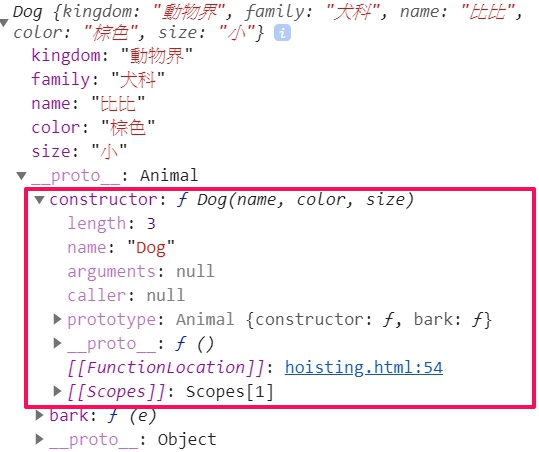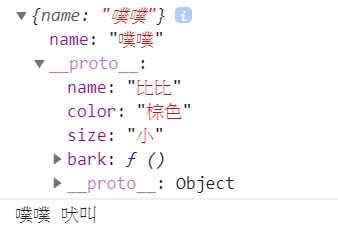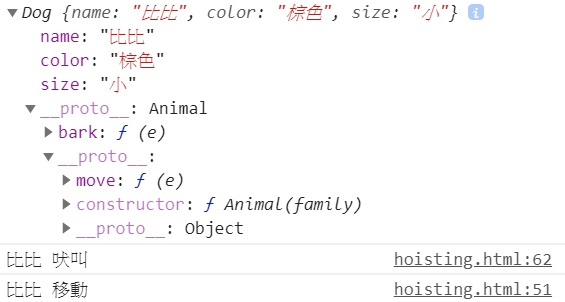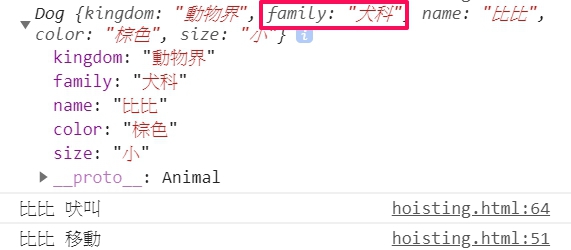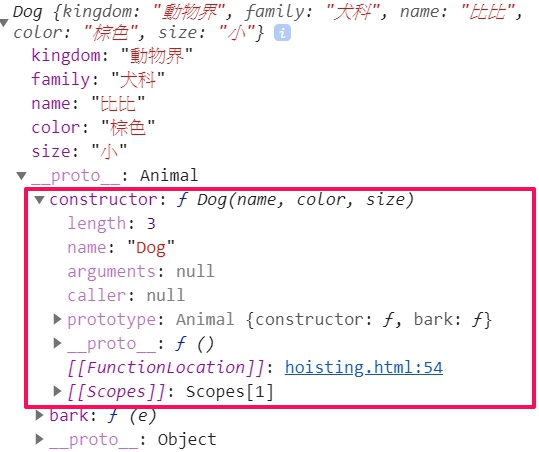使用 Object.create 建立多層繼承
這邊我們先看到基本的層級 ↓
1
2
3
4
5
6
7
8
9
10
11
12
| var a = [];
// Object > Array > a(實體)
function Dog(name, color, size) {
this['name'] = name;
this['color'] = color;
this['size'] = size;
};
var Bibi = new Dog('比比', '棕色', '小');
console.log(Bibi);
// Object > Dog > Bibi(實體)
|
如果我們想要在Dog前面新增一個層級Object > Animal > Dog要怎麼做呢?
Object.create() 如何運用?
1
2
3
4
5
6
7
8
9
10
11
12
13
| var Bibi = {
name: '比比',
color: '棕色',
size: '小',
bark: function(){
console.log(this.name + ' 吠叫');
}
};
var pupu = Object.create(Bibi);
pupu.name = '噗噗';
console.log(pupu);
console.log(pupu.bark());
|
會出現 ↓
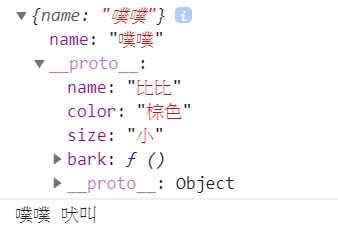
這邊可以發現 pupu 完全繼承了 Bibi 的所有屬性及方法。
我們在創造多層的原型鍊時,就會使用到 Object.create 的這個方法。
1
2
3
4
5
6
7
8
9
10
11
12
13
14
15
16
17
18
19
20
21
22
23
24
25
| function Animal(family) {
this.kingdom = '動物界';
this.family = family || '人科';
};
Animal.prototype.move = function (e) {
console.log(this.name + ' 移動');
};
function Dog(name, color, size) {
this['name'] = name;
this['color'] = color;
this['size'] = size;
};
// 使用 Object.create() 讓 Dog 繼承在 Animal 身上
Dog.prototype = Object.create(Animal.prototype);
Dog.prototype.bark = function (e) {
console.log(this.name + ' 吠叫');
}
var Bibi = new Dog('比比', '棕色', '小');
console.log(Bibi);
Bibi.bark();
Bibi.move();
|
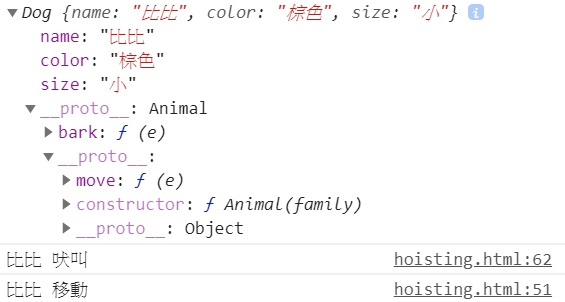
這邊還缺少了分類的部分,如果查詢 Bibi 的 family 會發現是 undefined,所以現在我們來新增一下科別!
1
2
3
4
5
6
7
8
9
10
11
12
13
14
15
16
17
18
19
20
21
22
23
24
25
26
27
| function Animal(family) {
this.kingdom = '動物界';
this.family = family || '人科';
};
Animal.prototype.move = function (e) {
console.log(this.name + ' 移動');
};
function Dog(name, color, size) {
// 利用 call 指定 this 能夠指向每一個實體
Animal.call(this, '犬科');
this['name'] = name;
this['color'] = color;
this['size'] = size;
};
// 使用 Object.create() 讓 Dog 繼承在 Animal 身上
Dog.prototype = Object.create(Animal.prototype);
Dog.prototype.bark = function (e) {
console.log(this.name + ' 吠叫');
}
var Bibi = new Dog('比比', '棕色', '小');
console.log(Bibi);
Bibi.bark();
Bibi.move();
|
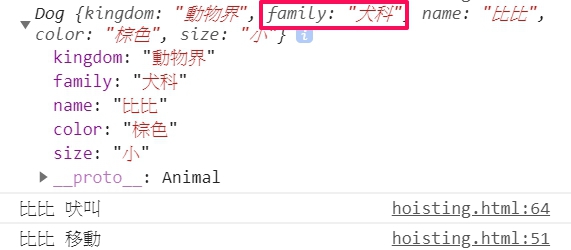
這樣的原型鍊繼承其實還是沒有很完整喔!我們會發現Dog少了constructor
1
2
3
4
5
6
7
8
9
10
11
12
13
14
15
16
17
18
19
20
21
22
23
24
25
26
27
28
29
| function Animal(family) {
this.kingdom = '動物界';
this.family = family || '人科';
};
Animal.prototype.move = function (e) {
console.log(this.name + ' 移動');
};
function Dog(name, color, size) {
// 利用 call 指定 this 能夠指向每一個實體
Animal.call(this, '犬科');
this['name'] = name;
this['color'] = color;
this['size'] = size;
};
// 使用 Object.create() 讓 Dog 繼承在 Animal 身上
Dog.prototype = Object.create(Animal.prototype);
// 這裡使用 prototype 把 constructor 補上就沒問題囉
Dog.prototype.constructor = Dog;
Dog.prototype.bark = function (e) {
console.log(this.name + ' 吠叫');
}
var Bibi = new Dog('比比', '棕色', '小');
console.log(Bibi);
Bibi.bark();
Bibi.move();
|